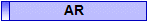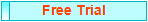Marine Repair Shop Software
Call 1-800-457-7818
Boat Repair Software Screen Tour
Add parts, labor, or special charges, like disposal charges. Parts can be added from an inventory list or when needed as you get them. You can also add parts by part number if you know it.
Create a labor list of common jobs and choose from it. You don't have to enter the same thing over and over.
You can also add labor when needed without putting it in the list.
Add packages canned job's like an oil change with oil and labor. You create the packages for your work orders and you can choose the one you want from this form.
Each customer or company can have multiple vehicles on their account.
Totals for the invoice are automatically updated as you add parts, labor or special charges.
Notes can be added for the work order and you can choose the technician. A To-Do list can be printed for the technician.
Revise estimate feature tracks when, who, and how you contacted someone about a change in the estimate.
You can have a separate tech for each job.
Create a labor list of common jobs and choose from it. You don't have to enter the same thing over and over.
You can also add labor when needed without putting it in the list.
Add packages canned job's like an oil change with oil and labor. You create the packages for your work orders and you can choose the one you want from this form.
Each customer or company can have multiple vehicles on their account.
Totals for the invoice are automatically updated as you add parts, labor or special charges.
Notes can be added for the work order and you can choose the technician. A To-Do list can be printed for the technician.
Revise estimate feature tracks when, who, and how you contacted someone about a change in the estimate.
You can have a separate tech for each job.
Work Order Screen
Two Work order forms to choose from...
(c) Copyright 2013 - VMT Software