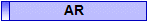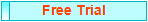Marine Repair Shop Software
Call 1-800-457-7818
Boat Repair Software Screen Tour
Boat or Machine Info (can be turned on or off)
A customer can have many boats as you want.
To pick, or add a new boat click on the Lookup or Add button.
Once you pick the vehicle or machine the information will be saved with the estimate or work order.
Information on this can be customized by turning options ON or OFF in the company setup form.
Turn ON or OFF Options
Don't want Vehicle options?
Don't want insurance information?
Don't want engine options?
Turn them off!
Of course if you want them, turn them on!
A customer can have many boats as you want.
To pick, or add a new boat click on the Lookup or Add button.
Once you pick the vehicle or machine the information will be saved with the estimate or work order.
Information on this can be customized by turning options ON or OFF in the company setup form.
Turn ON or OFF Options
Don't want Vehicle options?
Don't want insurance information?
Don't want engine options?
Turn them off!
Of course if you want them, turn them on!
Look up customers by Company name, Last name, License number or Customer number.
The make, model and year of their vehicle or machine is shown on the look up screen.
A customer may have several vehicles on their file. You can change the boat you are working on with the click of the mouse.
The make, model and year of their vehicle or machine is shown on the look up screen.
A customer may have several vehicles on their file. You can change the boat you are working on with the click of the mouse.
Customer Lookup
(c) Copyright 2013 - VMT Software