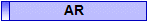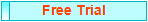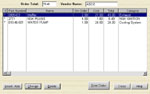Marine Repair Shop Software
Call 1-800-457-7818
Boat Repair Software Screen Tour
You should put your inventory or most used parts in inventory, this will make it much faster and easier to make an invoice. Parts can be added when needed without putting them in inventory if you choose.
Our auto repair software tracks vendor information, minimum qty, maximum qty, how many are on order, history, how many are on hold with open estimates/work orders and more.
Enter serial numbers for items that you need to track for warrentee.
Our auto repair software tracks vendor information, minimum qty, maximum qty, how many are on order, history, how many are on hold with open estimates/work orders and more.
Enter serial numbers for items that you need to track for warrentee.
Adding Orders
When inventory parts need to be placed on order choose the Shopping Cart icon. Digital Wrench will have you choose the vendor you are ordering from and display this screen.
Click on Insert to add items to your order. When the parts come in click on the IN button to receive them.
If you set minimum and maximum levels on your parts they will be put in a suggested order list for you, you can choose to order them or not.
When inventory parts need to be placed on order choose the Shopping Cart icon. Digital Wrench will have you choose the vendor you are ordering from and display this screen.
Click on Insert to add items to your order. When the parts come in click on the IN button to receive them.
If you set minimum and maximum levels on your parts they will be put in a suggested order list for you, you can choose to order them or not.
Add Inventory Parts
Inventory
(c) Copyright 2013 - VMT Software